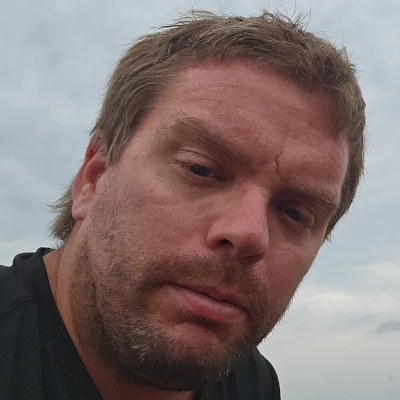Meteor Lake EPP Tuning For Greater Performance Or Power Efficiency With Intel Ultra Core 7
In total more than 60 benchmarks were run on the EPP power-saver / balanced / performance settings for the Acer Swift Go 14 with Intel Core Ultra 7 155H. Over the course of all the benchmarks run, the power-saver mode led to an average CPU peak frequency of around 2.4GHz compared to the default (balanced) mode running most often with the highest core clocking out at 3.19GHz. Meanwhile in the performance mode the average peak frequency observed was around 3.6GHz.
Adjusting the Energy Performance Preference led to very different results for the CPU SoC power consumption. Across all the benchmarks carried out, the Intel Core Ultra 7 155H was consuming on average 24 Watts but when put into the power-saver EPP mode it dropped to a 15 Watt average. Or if wanting to push the Intel Core Ultra 7 CPU harder, the performance mode led to the CPU power consumption average being 29 Watts.
In lightweight notebook designs the varying CPU power consumption does lead to very different cooling results. The CPU core temperature of the Core Ultra 7 155H within the Acer Swift Go 14 was 66 Watts during testing but dropped to 56 Watts on average while in the EPP power-saver mode. When pushing the Acer Meteor Lake laptop hard with EPP performance, the average temperature jumped to 74 degrees.
Altering the EPP performance setting led to the NVMe SSD drive temperature and other components seeing minimal impact from altering the CPU EPP settings.
When taking the geometric mean of all the raw performance benchmarks, upgrading to the "performance" Energy Performance Preference led to an overall improvement of about 4%... But that was with a 22% increase to the CPU power consumption overall. It largely comes down to the particular workloads of most importance to you for if EPP adjustments are worthwhile: it mostly is for non-gaming/graphics cases and other single or lightly threaded software. If wanting to extend an Intel Meteor Lake laptop's battery life, the testing on this Acer laptop showed the EPP power-saver reducing the performance by about a quarter of the original performance. While the performance was 73% the original (balanced) default, the power consumption was on average at 63% the balanced rate.
For those caring about maximizing your Intel Meteor Lake laptop battery life or trying to squeeze out greater performance, hopefully you found these Intel Core Ultra 7 155H EPP benchmarks helpful. Additional Intel Meteor Lake Linux benchmarks remain ongoing looking at other areas of performance and tunables.
If you enjoyed this article consider joining Phoronix Premium to view this site ad-free, multi-page articles on a single page, and other benefits. PayPal or Stripe tips are also graciously accepted. Thanks for your support.